“`html
Print vs. Digital: Solving the Color Mystery
Creating stunning artwork is only half the battle; getting the print to match your digital masterpiece is the other. Many artists in Manchester struggle with this, often leading to frustration and disappointment. Let’s explore the common causes of this mismatch and how to achieve perfect color consistency.
Color Profiles: The Silent Culprit
One of the main reasons your print might not match your screen is the difference in color profiles. Your computer screen uses an RGB (Red, Green, Blue) color space, designed for light emission. Printers, however, typically use a CMYK (Cyan, Magenta, Yellow, Key/Black) color space, a subtractive process using inks. These two systems interpret colors differently; an RGB color might have a vibrant, saturated look on screen but appear duller when printed using CMYK. Understanding this fundamental difference is crucial.
Manchester’s Printing Services and Their Impact
The printing services available in Manchester, while diverse, can have varying levels of color management expertise. Some printing houses use advanced color management systems to bridge the gap between RGB and CMYK, ensuring accurate color reproduction. Others might not have such sophisticated systems, leading to discrepancies. Choosing a reputable printer in Manchester with a good reputation for color accuracy is paramount. Look for printers that offer color proofing or soft proofing options, allowing you to preview your artwork in the CMYK color space before committing to a full print run.
Paper and Ink: The Unexpected Variables
Beyond color profiles, the paper and ink type play a significant role. Different papers absorb ink differently, impacting the final color. Thicker, textured papers can absorb more ink, making colors appear darker and less vibrant than on a smoother, coated paper. Similarly, the quality of the ink itself contributes to the final result. High-quality inks generally produce more accurate and vibrant colors than lower-quality inks. When designing your artwork, consider the type of paper you intend to use and adjust your colors accordingly.
Key Takeaways:
- Understand RGB vs. CMYK: These are fundamentally different color spaces.
- Choose your printer wisely: Opt for a reputable service with color management expertise.
- Consider paper and ink: These affect the final color appearance.
- Soft proofing is your friend: Preview your design in CMYK before printing.
Why are my colors still off after using a color profile?
Even with proper color profiles, slight variations can occur due to differences in monitor calibration, printer settings, and ink variations. Always print test samples to fine-tune your settings.
What if my printer doesn’t offer color proofing?
If your chosen printer lacks color proofing, you may consider using color management software or working with a professional print shop that offers this service. Discuss your concerns with the printer; open communication is essential.
Don’t let color discrepancies ruin your artwork. By understanding these factors and choosing the right resources, you can ensure your prints perfectly match your vision. Contact us today to discuss your printing needs and receive expert advice.
“`